This post about using the HoneyBook Automation Tool and HoneyBook Task Management Tool was originally shared over on our sister site, Laura Lee Creative. You can view the original post here.
Today, I am so excited to share a quick video blog with you! I am going to talk about how to save hours with workflow and task management tools in HoneyBook . As you may know, I have been using HoneyBook since 2016 to manage my clients. I was absolutely thrilled when they added workflow and task management to their toolbox. Click the play button below to learn a few tips and tricks for implementing these tools into your daily operations!
IF THE VIDEO ISN’T YOUR THING, HERE’S A SHORT RECAP:
- Within HoneyBook, you can create workflow templates ( and as many different templates as your businesses needs!) I have workflows for weddings, engagements, portraits, brands, mentoring, custom workflow clients and more.
- Within a workflow there are four different items you can add:
- Tasks
- Emails
- Questionnaire
- Brochures
- Each item has a “trigger”. This is an approval setting and a date of when something should be activated. These triggers are:
- After activating the workflow
- Before Project Date
- After Project Date
- After the previous step is complete
- Once your workflow is applied to every project within your HoneyBook pipeline, you can use the Task Management tool within HoneyBook. This allows you to do daily check-ins and complete what is due for each and every project in your business.
- At a glance, and within minutes, you can send emails that are activated in your task management, send questionnaires with their proper email template, complete tasks outside of HoneyBook such as post to Instagram or write a blog post, and send Brochures to book your inquiring clients! It’s SO EASY to manage dozens of clients at a time, and I absolutely love the interface and simplicity of it all.
WANT TO LEARN MORE?!
If you’re ready to streamline the backend of your business, click here for 50% off HoneyBook or a free 14-day trial.
To learn more about how I use the software, read this in-depth blog post here of 15 reasons why I chose HoneyBook as my CRM and how I run my two businesses with it.
Looking for help getting your workflows set up correctly? Click here to learn more about working with Find Your Freedom Co!
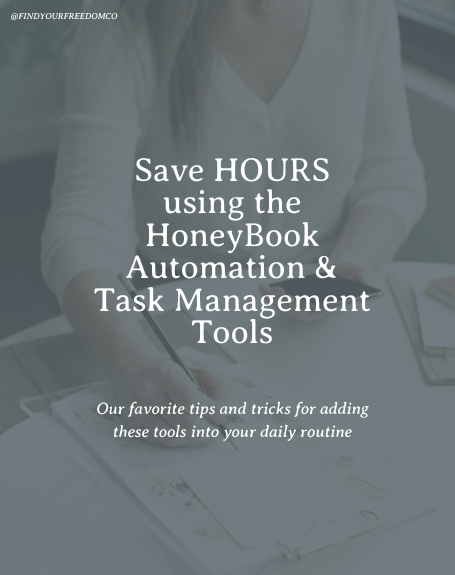
+ show Comments
- Hide Comments
add a comment